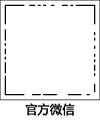
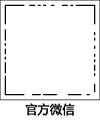
| COMPANY INFORMATION |
| 5.0) Company Information The users can edit and updating company information.
a. The users can search the company by enter the name and system will showed the searching result. i) The system will showed total branch list, company name, contact number, person in charge and registration name. ii) The system will also display how many users count, customers count and appointments count. b. For editing and updating company information, the users are required to select the company and click【Update】. i) The users are required to create company SMS code (for example, AbcCompany, length limited 11 characters or numbers, space or any special character is not available. Kindly be noted, SMS alert sending only available in Singapore,$0.85 per SMS). ii) Tick【Enable SMS Alert】and【Save】.
c. The customer can scan the company's QR Code to book an appointment without queue.
d. The customer can also scan the
company's WeChat QR Code to book an appointment without queue.
e. Export Script The function of Export Script will allow clinic's web page connected with MyHealth Appointment System. The customers can direct make their booking via clinic's web page.
i) Selecting【Export Script】, then the system will display company's script information.
ii) Copy the script and paste in Microsoft FrontPage. Next, namely the page (for example, Hello). iii) Thirdly, design the ID of page (e.g. booking), however the user need to ensure that the designed ID is match with <showAppointmentButton> ID.
iv) The user can open the designed page and system will display as followed:
v) Name: the name of customer, such as how should call them etc. vi) Phone number: the customer's mobile number. vii) Email address:the customer need to fill up his email address for register. viii) Number of people: how many of customers will be booking for the appointment, for example: 1, 2, 3, 4 and so on. ix) Appointment with: the customer can choose the doctor who he want to make appointment with. x) Appointment time: the customer can choose the date when they want to book, the slot such as before noon (AM) or after noon (PM), and minutes. xi) Note: the customer can enter note information to let clinic know regardless their visiting. xii) Once the customer has success booking with clinic, both parties (clinics and customers) will receive notification email for reminder. f. Non-open Appointment Time Setup The non-open appointment is use to stop receive appointment during the period. The non-open appointment time can be setup by daily, weekly or monthly. When the company setup the non-open appointment, all staffs will not be available for appointment during the non-open period.
i) Select company or staff: the user can select company or staff to setup non-open appointment functions. ii) Period: the time frame of non-open appointment can be daily, weekly or monthly. iii) Start/End: the user need to select starting and ending time, from days of the week to minutes and seconds. iv) Description: the purposes of non-open appointment and save. 5.1) Client Information The client can scan WeChat code or QR code to book an appointment with the company.
i) For example, the clients are require to fill up the booking form, their name and contact number, email address and how many of people. ii) The client can choose the person who he/she want to make an appointment with as well as the appointment time. iii) The client can also enter an important note for notification before actual meet with the person. After that, online submitting the booking form.
iv) Once the client has successful make an appointment, he/she will receive reminding email from the company. v) The email will have details of booking information: date time and appointment with whom. vi) The client can choose to accept, decline or even propose a new time of appointment if necessary.
5.2) Booking Staff Information When the staff have appointment with the client, he/she will also receive the same notification email from the company for reminding. i)The email will clearly stated that the date of appointment, time and location of meeting.
|