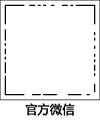
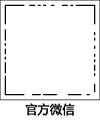
| REGISTER |
2.0) Register When there are new customers, the users need to help them to register.
a. The users are required to fill up the information of new customers, their name, IC number, contact number, card number, age and so on. b. The customers can select the length of treatment (15 minutes, 30 minutes, 45 minutes etc). In additionally, the customers can select the frequency of treatment (single, weeks or months). After that the users need to click【Saving】. c. The booking process can also been done through special request of customers. For example, if the customers want to appoint the doctor, the user can arrange for them. At the left hand side, selecting the doctor and registered. Therefore the customers have appointment with the particular doctor.
d. The booking system can summarize total registration of the day. The summarization will showed all the three shifts of the day, thus the doctor has idea what time the appointment will be held.
e. Furthermore, once the customer has been booked, they will received email notification from clinic to remind them attend the appointment. The email will clearly stated that the date of appointment, time and location of meeting.
|